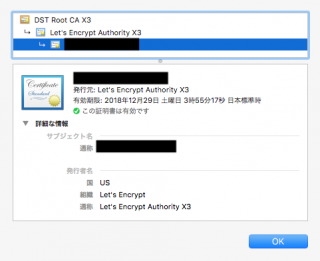「CertStorageError: expected /etc/letsencrypt/live/xxx/cert.pem to be a symlink」の対処法
カテゴリ:SSL証明書
/usr/bin/certbot/certbot-auto renewを実行したら以下のエラーが表示された場合の対処法です。Traceback (most recent call last):
File "/opt/eff.org/certbot/venv/lib/python2.7/site-packages/certbot/renewal.py", line 64, in _reconstitute
renewal_candidate = storage.RenewableCert(full_path, config)
File "/opt/eff.org/certbot/venv/lib/python2.7/site-packages/certbot/storage.py", line 465, in __init__
self._check_symlinks()
File "/opt/eff.org/certbot/venv/lib/python2.7/site-packages/certbot/storage.py", line 523, in _check_symlinks
"expected {0} to be a symlink".format(link))
CertStorageError: expected /etc/letsencrypt/live/example.com/cert.pem to be a symlink
Renewal configuration file /etc/letsencrypt/renewal/example.com.conf is broken. Skipping.
/etc/letsencrypt/archive配下には実体ファイルがあります。これは問題ありません。
# ls -1 archive/example.com/* | xargs md5sum 5aa21eebad10566b62e202b76fc6d9bc archive/example.com/cert1.pem 6a18b35b02d0b252d9342098265599c5 archive/example.com/chain1.pem b48587016f3522fb48bf7f355e29622a archive/example.com/fullchain1.pem 2cdfadf35eb4724aa98868eeb1338209 archive/example.com/privkey1.pem
このエラーが発生する場合、/etc/letsencrypt/live配下には上記と同一の実体ファイルが存在するはずです。
# ls -1 live/example.com/* | xargs md5sum 7697b2660f805a0358bf4b1637764736 live/example.com/README 5aa21eebad10566b62e202b76fc6d9bc live/example.com/cert.pem 6a18b35b02d0b252d9342098265599c5 live/example.com/chain.pem b48587016f3522fb48bf7f355e29622a live/example.com/fullchain.pem 2cdfadf35eb4724aa98868eeb1338209 live/example.com/privkey.pem
しかし、本来は以下のようにarchive配下のファイルに対するシンボリックリンクでなければなりません。
# ls -la live/example.com/* -rw-r--r-- 1 root root 692 6月 1 19:34 live/example.com/README lrwxrwxrwx 1 root root 39 6月 1 19:34 live/example.com/cert.pem -> ../../archive/example.com/cert1.pem lrwxrwxrwx 1 root root 40 6月 1 19:34 live/example.com/chain.pem -> ../../archive/example.com/chain1.pem lrwxrwxrwx 1 root root 44 6月 1 19:34 live/example.com/fullchain.pem -> ../../archive/example.com/fullchain1.pem lrwxrwxrwx 1 root root 42 6月 1 19:34 live/example.com/privkey.pem -> ../../archive/example.com/privkey1.pem
これは該当ディレクトリのバックアップ・復元時に実体ファイルをバックアップしてしまい、そのまま戻してしまった場合などに発生します。(cpコマンドでシンボリックリンクをシンボリックリンクのまま再帰的にコピーするには-rではなく-Rオプションを使用する必要があります)
修正するためには、以下のコマンドを実行して実体ファイルをシンボリックリンクと置き換えます。
※example.comは実際のディレクトリ名と置き換えて実行してください。
# mv /etc/letsencrypt/live/example.com/* /tmp/ # cd /etc/letsencrypt/archive/example.com/ # ln -s /etc/letsencrypt/archive/example.com/cert1.pem cert.pem # ln -s /etc/letsencrypt/archive/example.com/chain1.pem chain.pem # ln -s /etc/letsencrypt/archive/example.com/fullchain1.pem fullchain.pem # ln -s /etc/letsencrypt/archive/example.com/privkey1.pem privkey.pem
再度証明書の更新に問題がないかを試してみましょう。
# /usr/bin/certbot/certbot-auto renew --dry-run
公開日時:2019年06月01日 19:58:11